Using the NewsFeed
Feed types
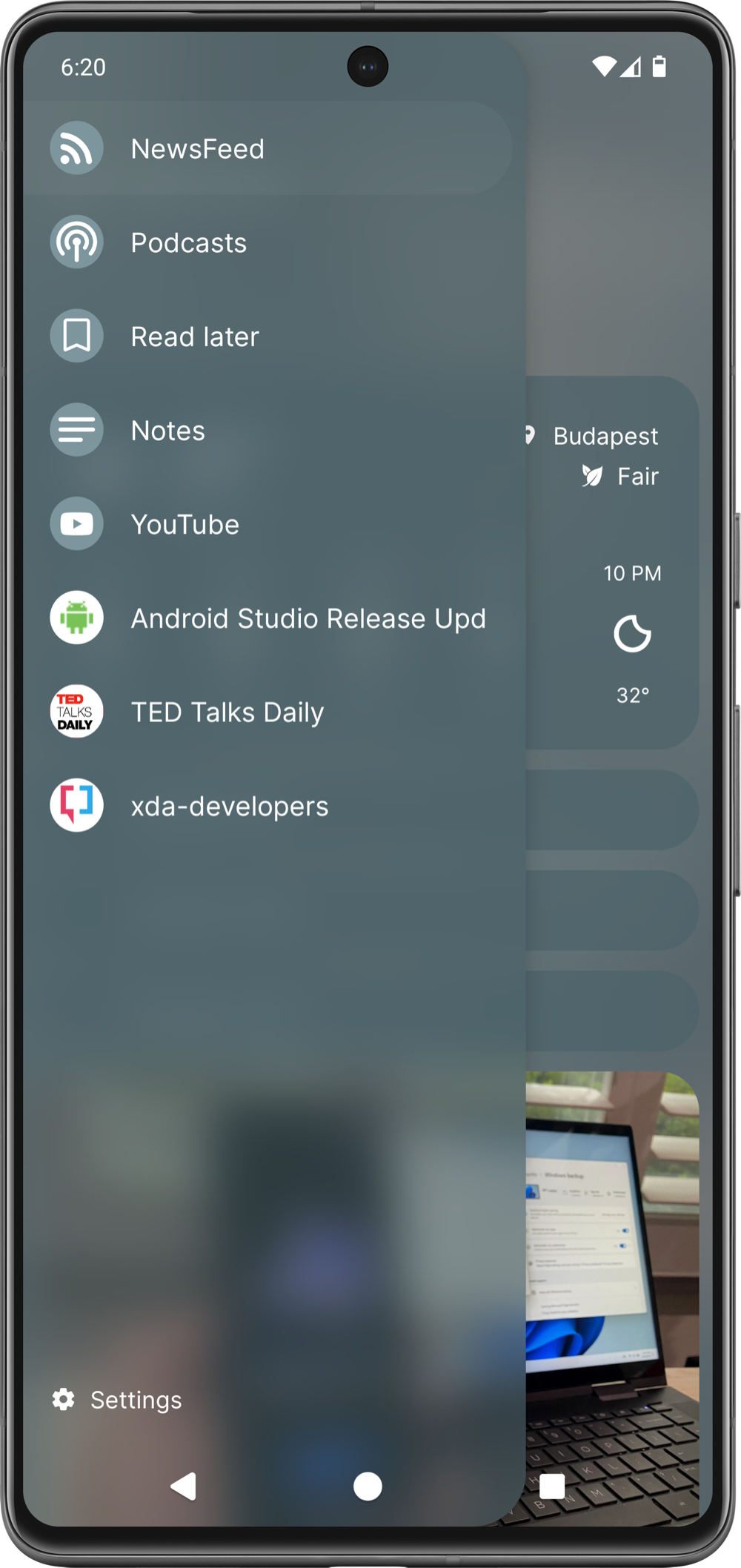
These types of feeds can appear in the sidebar:
Type | Description | Note |
|---|---|---|
NewsFeed (main feed) | Aggregates all content | |
Podcasts | Aggregates all podcast contents | Optional |
Read later | Bookmarked articles | Appears if at least one bookmarked article exists |
Notes | Created notes | Appears if notes enabled |
YouTube | Aggregates all YouTube contents | Appears if logged in to YouTube |
Single feeds | Every feed that is not a YouTube subscription or Podcast feed has a dedicated feed |
Updating a feed
The NewsFeed periodically updates itself on Wi-Fi connections by default. You can update any feed any time manually, by pulling down the feed with one finger.
Type | Manual update effect |
|---|---|
NewsFeed (main feed) | Refreshes all content, including Weather forecasts. |
Podcasts | Refreshes all the podcast feeds. |
Read later | Nothing |
Notes | Nothing |
YouTube | Refreshes all YouTube contents. |
Single feeds | Refreshes the particular feed |
Searching in a feed
Pull the feed by two fingers, similarly when you refresh the feed
Release your fingers when the arrow points up
Type what you want to search
Scroll to top quickly
Press Back or do a back gesture on your phone. The double Back press or gesture jumps to the top immediately.
You can also enable a scroll to top button in the settings.
Dismiss an article
You can dismiss an article by long press on the article and swipe to the right.
Opening the sidebar
Tap on the hamburger icon next to the feed title OR
Swipe to the right anywhere in the NewsFeed