Offline reader
The offline reader related settings.
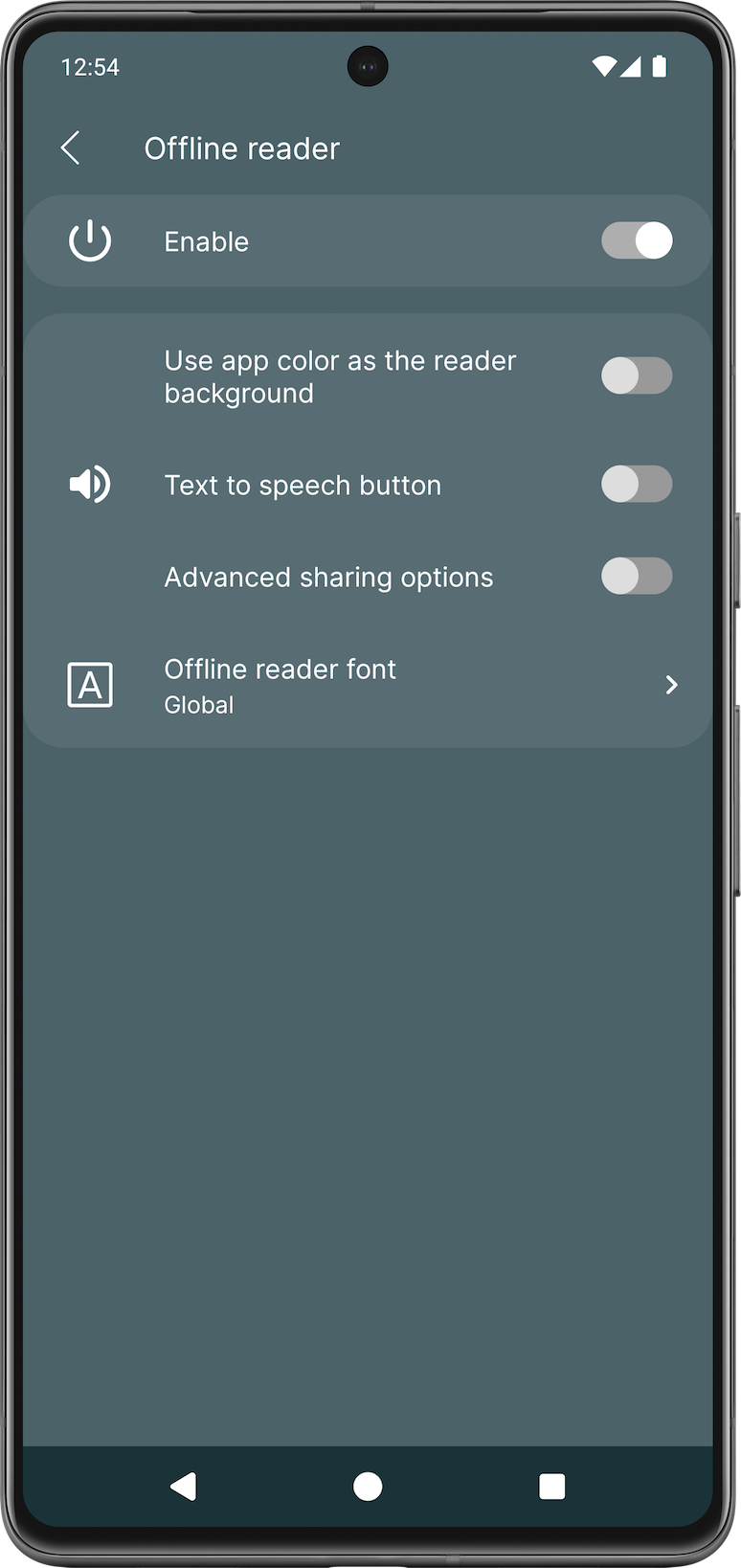
Enable
State | |
|---|---|
Enabled | The articles will be opened in the built-in reader. |
Disabled | The articles will be opened in a custom browser tab or in the default browser. |
Use app color as the reader background
If enabled, the app's main color will be used as the reader background. Otherwise, a white or dark color will be used regardless of the app color.
Text to speech button
If enabled, a button will appear in the offline reader.
Advanced sharing options
If enabled, you can choose from multiple actions when tapping on the sharing button.
Offline reader font
A custom font can be set for the offline reader, which can be deferred from the main app font.
17 March 2025