Advanced tools
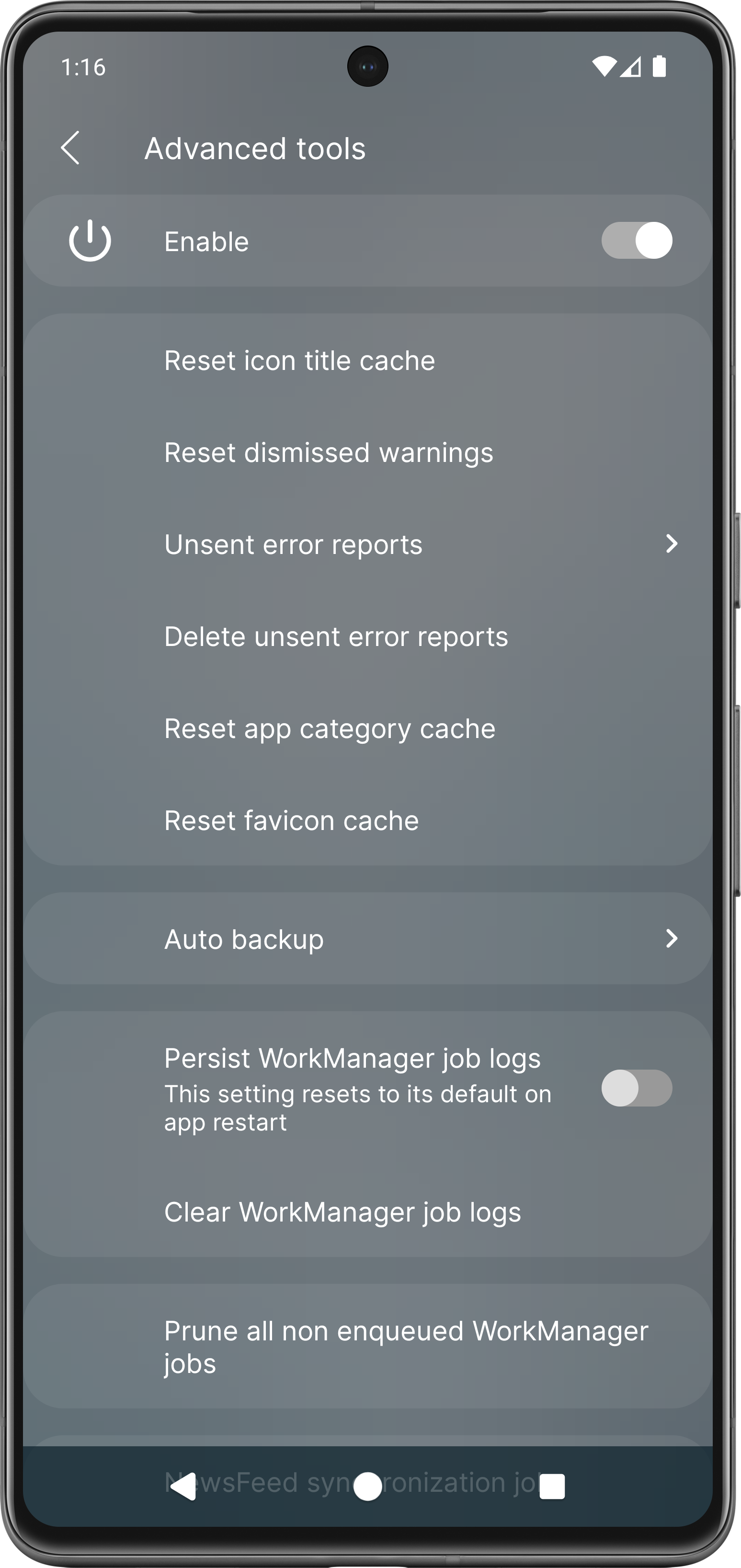
These tools can help in certain situations when something is stuck.
Enable
This menu can be re-hidden by disabling this preference.
Reset icon title cache
Reset dismissed warnings
Unsent error reports
Delete unsent error reports
It deletes the unsent Firebase crash and error reports.
Reset app category cache
It resets and re-syncs the app categories.
Reset the favicon cache
It deletes the cached favicons, at the next sync the app will re-check and re-cache the favicons.
Auto backup
The automatic backup can take a snapshot of the application settings at regular intervals.
More here
Persist WorkManager job logs
This preference gives you an option to inspect the app's periodic job logs. If the preference is enabled, the app will store the logs to the disk. You can inspect them by tapping on the particular job, then select a journal.
Clear WorkManager job logs
The app clears stores all previously stored logs.
NewsFeed synchronization job
Provides info about the scheduled NewsFeed synchronization. Its status must always be enqueued, even if you disable the NewsFeed.
App categories synchronization jobs
Provides info about the scheduled app categories synchronization. Its status is enqueued if you enabled the Use the online app category database preference. Otherwise, its status is canceled or N/A.
Auto backup job
Provides info about the scheduled auto backup. Its status is enqueued if you enabled the auto backup feature, and it has a valid target backup folder. Otherwise, its status is canceled or N/A.
Wallpaper change job
Provides info about the scheduled wallpaper change. Its status is enqueued if you set an active wallpaper profile. Otherwise, its status is canceled or N/A.
Newsreader app mode
This option converts the app into a simple newsreader app.