Desktops
Desktop related settings.
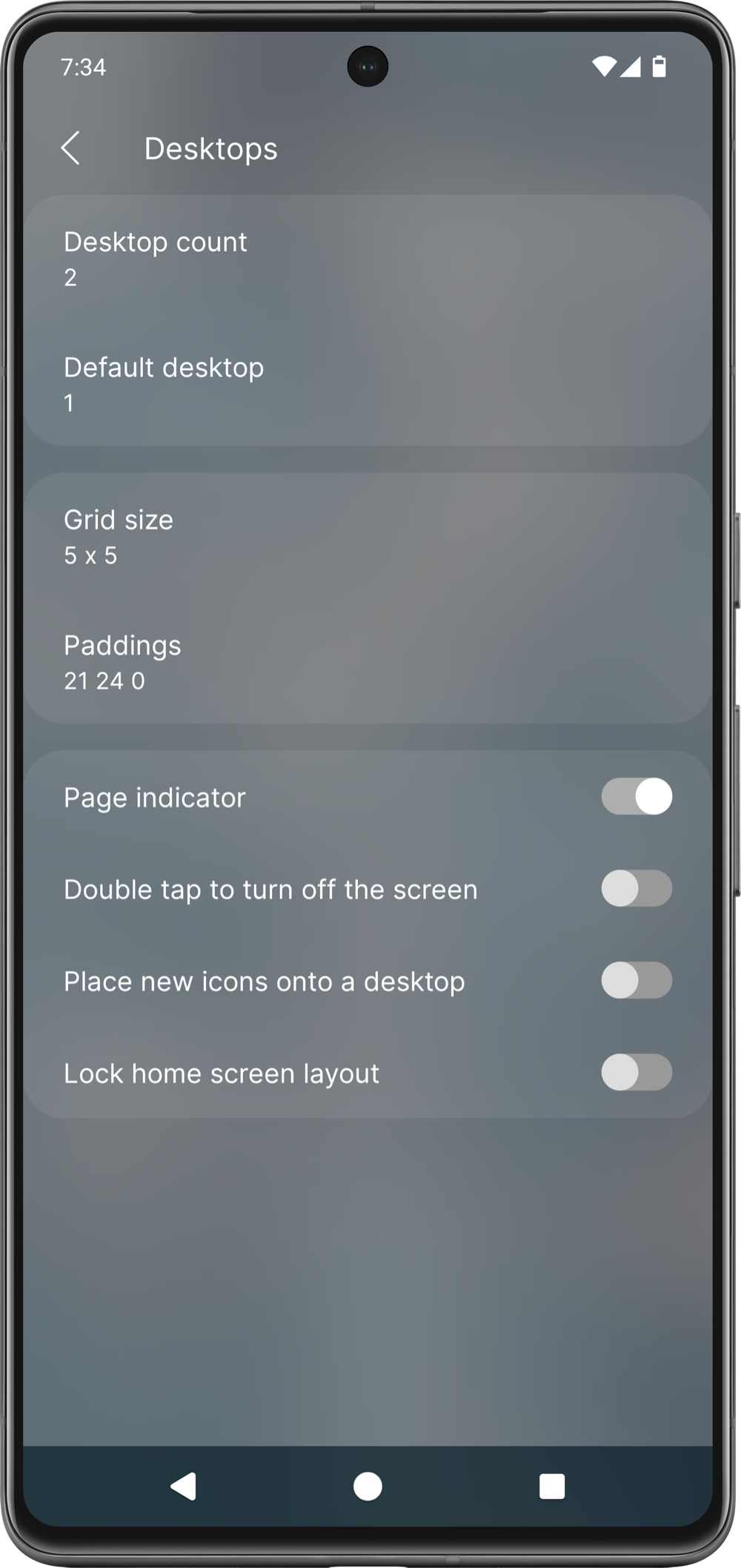
Desktop count
The count of the pages which can contain icons and widgets next to the NewsFeed.
Default desktop
The default page which will appear when the app opens.
Grid size
Controls the desktop page grid, which determines how many icons can be placed on each page.
Paddings
Controls the top/horizontal/bottom padding of the grid. The unit is DIP.
Page indicator
Controls the visibility of the desktop page indicator.
Double tap to turn off the screen
This enables a simple "double tap" gesture on the desktops to turn off the phone's screen.
Place new icons onto a desktop
The app will place the newly installed apps on to a desktop page if any of them has free space.
Lock home screen layout
If enabled, the desktop grids are immutable.
Last modified: 07 November 2024