UI color editor
In the UI color editor, you can create a new color composition for the app. These compositions can be changing with the system colors or wallpapers (dynamic) or can be entirely manual (static).
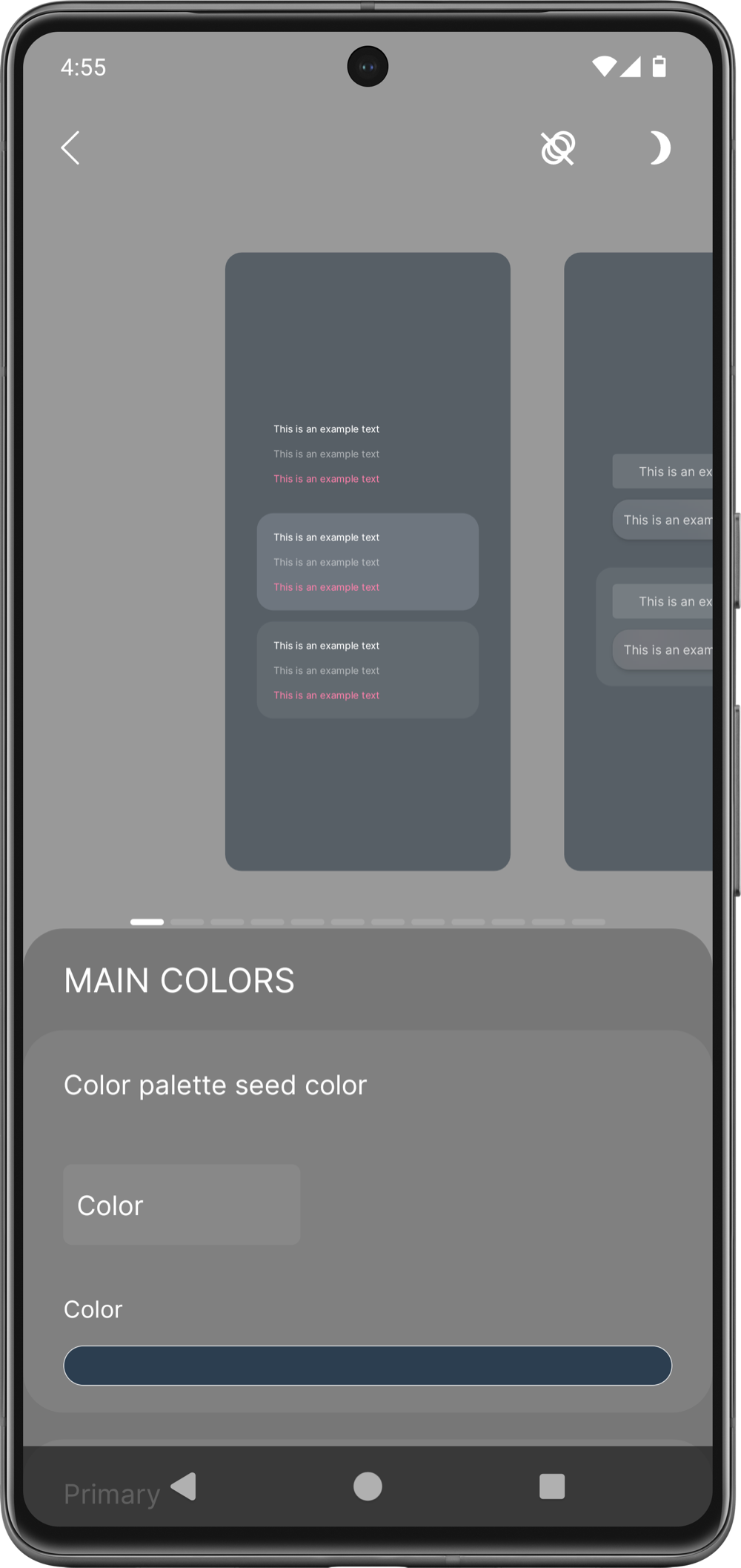
Change the editor dark mode setting
You can switch between dark/light modes by tapping on the /
button in the top right corner.
Animations
Some ripple animations can be enabled/disabled by the button.
Color palette seed color
This color will be the base for the auto generated palette, which will provide the auto color values.
Option | |
|---|---|
Color | The color palette will be generated from a manually selected color. This option is static, so all the Auto/Semi-Auto/Color values will the same even the wallpaper or system colors are changing. |
Wallpaper colors | The color palette will be generated from the current wallpaper colors. This option is dynamic, so if the wallpaper is changing, the palette also changes, then the Auto and Semi-Auto values also got re-resolved. |
System colors | The color palette will be generated from the current system colors. This option is dynamic, so if the system colors are changing, the palette also changes, then the Auto and Semi-Auto values also got re-resolved. |
Color settings
Each color setting has three states, each of them provides different modes to achieve a color.
Option | |
|---|---|
Auto | The color will be automatically chosen from the generated color palette. (dynamic) |
Semi-auto | A user selected color shade will determine which color will be chosen from the current color palette. (dynamic) |
Manual | A manual color can be selected. (static) |