Icons
Icon related settings.
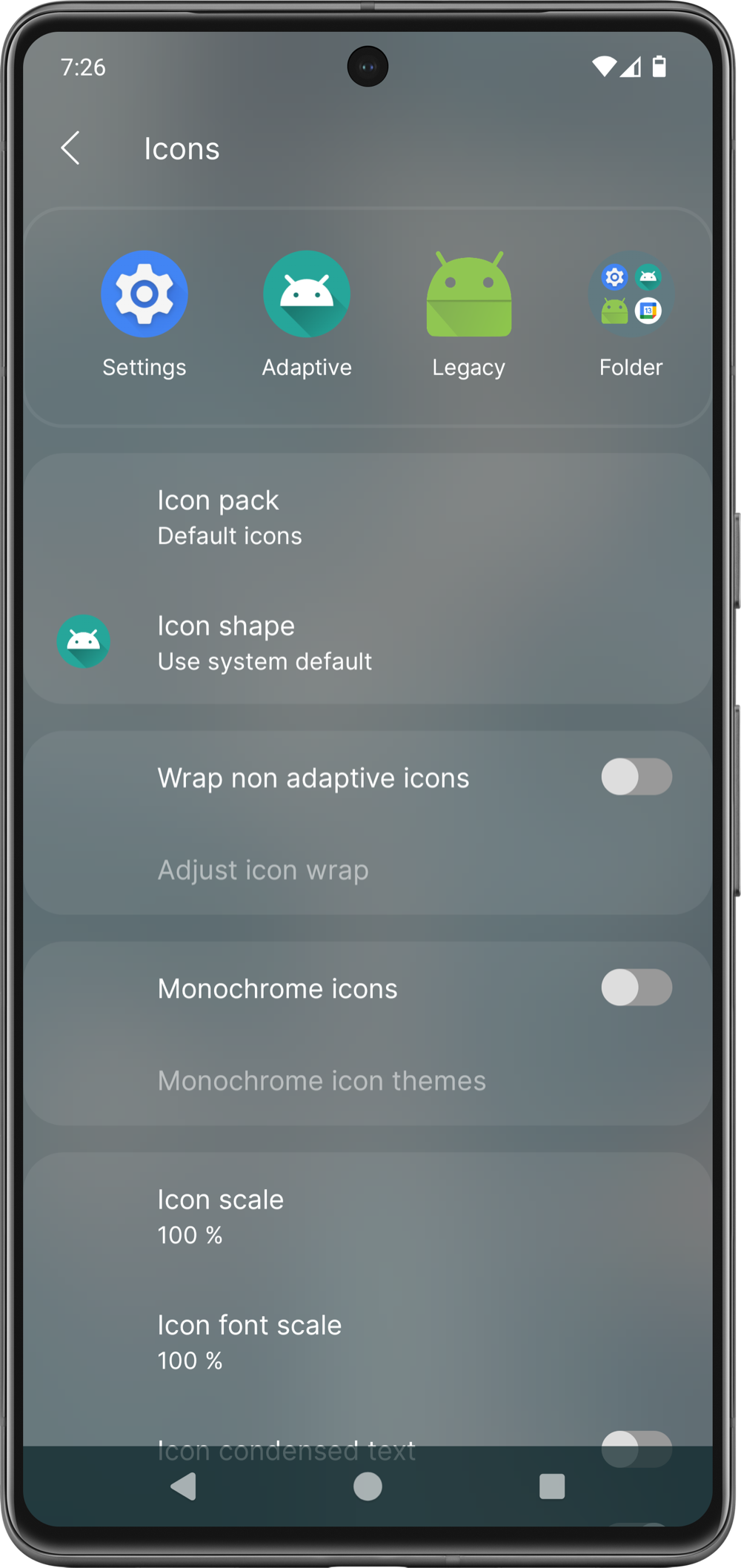
Icon pack
The default icon pack can be selected here.
Icon shape
The app-wise adaptive icon's shape.
Wrap non-adaptive icons
Converts (wraps) the legacy icons into an adaptive icon. The conversion can be fine-tuned in the Adjust icon wrap preference.
Adjust icon wrap
Here you can manually control the legacy icon wrapping.
Monochrome icons
Enables the monochrome icon & icon pack support. The icons will be tinted by the app based on the app & wallpaper colors.
Monochrome icon themes
Switch between preinstalled or custom monochrome themes. The custom themes can be exported/imported and shared.
Icon scale
Controls the size of the app icons and folders placed onto the desktops or the dock.
Icon font scale
Controls the size of the icon labels.
Icon condensed text
Display icon labels on desktop
Folder icon style
Folder icon background transparency
Notification dots
A dot will be shown on the app icons if the app has a notification.
Notification dot location
Default wrapped app icon inset
Controls the default inset applied onto the wrapped legacy icons when the app converts them to an adaptive icon.
Default wrapped shortcut icon inset
Controls the default inset applied onto the wrapped legacy shortcut icons when the app converts them to an adaptive icon.
Reset icon customizations
Reset all the customizations applied onto the icons.