Themes
On this screen, you can choose from pre-installed color themes or can create a custom theme for the app with the theme editor. Themes also can be exported and imported, so you can share them with other users.
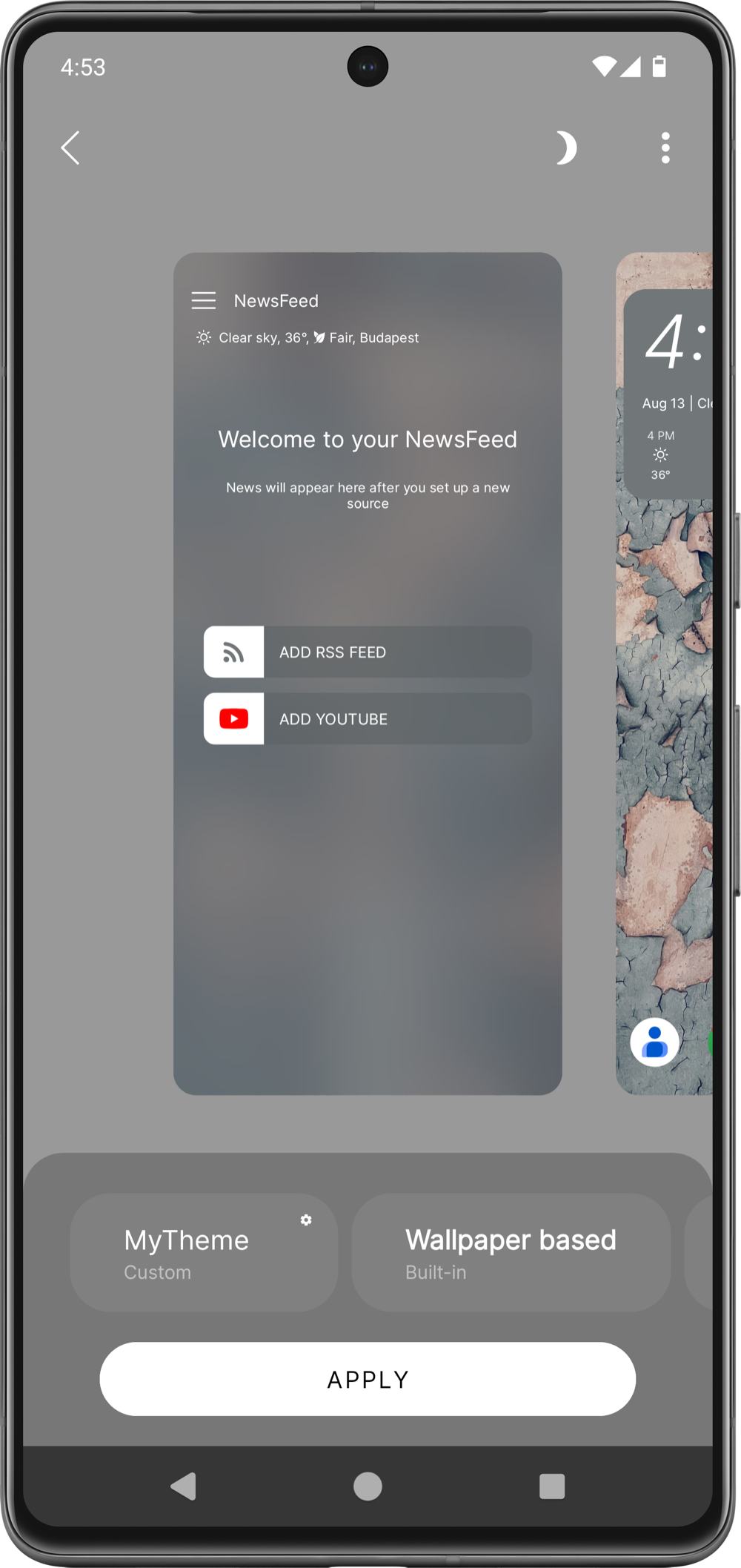
Change the preview's dark mode setting
You can switch between dark/light modes by tapping on the /
button in the top right corner.
Apply a theme
Choose a theme from the list.
Tap on the "apply" button.
Create a new custom theme
Tap on the
button in the top-right corner.
Tap on the "Create theme" option.
Import a custom theme
Tap on the
button in the top-right corner.
Tap on the "Import theme" option.
Export a custom theme
Open the custom theme editor by tapping on the
on the custom theme.
In the custom theme editor, tap on the
button in the top-right corner.
Tap on the "Export" option.
Share a custom theme
Open the custom theme editor by tapping on the
on the custom theme.
In the custom theme editor, tap on the "three dots" button in the top-right corner.
Tap on the "Share" option.
Delete a custom theme
Open the custom theme editor by tapping on the
on the custom theme.
In the custom theme editor, tap on the
button in the top-right corner.
Tap on the "Delete" option.